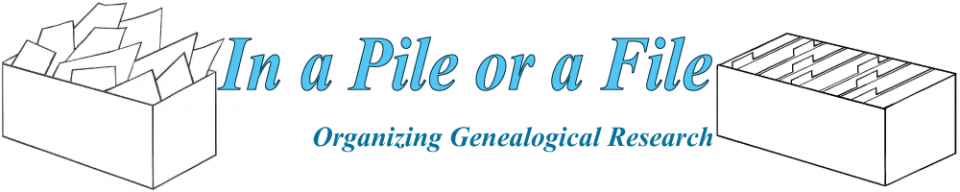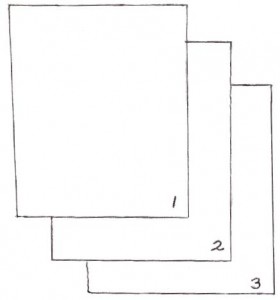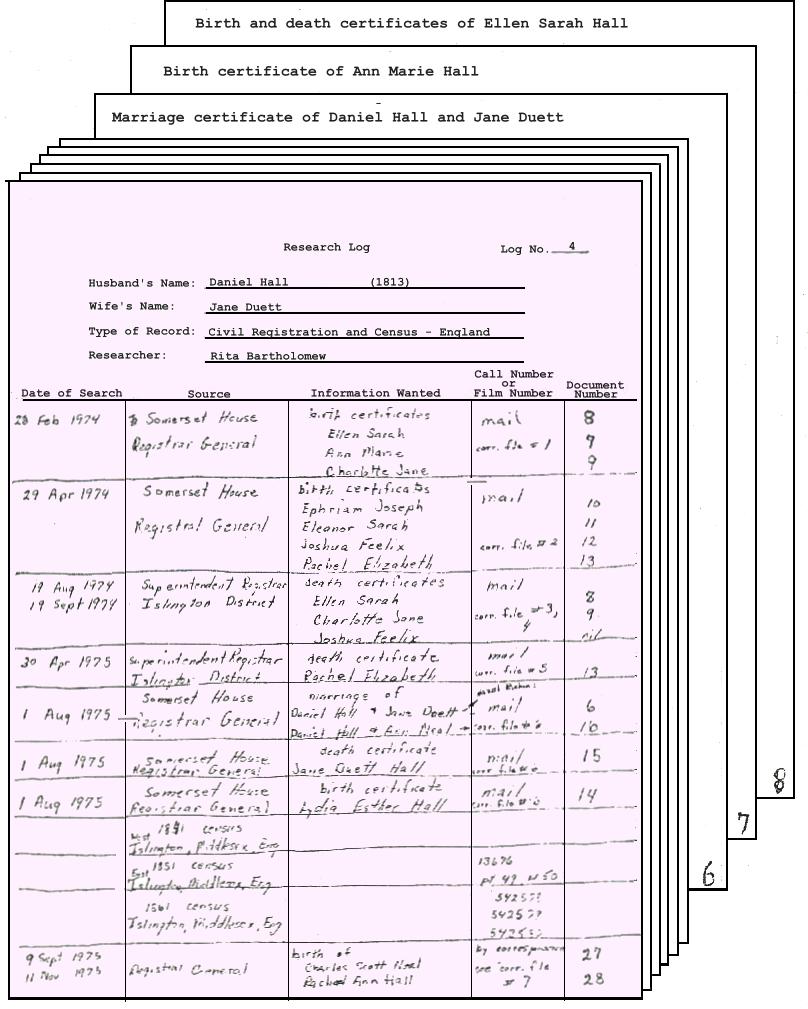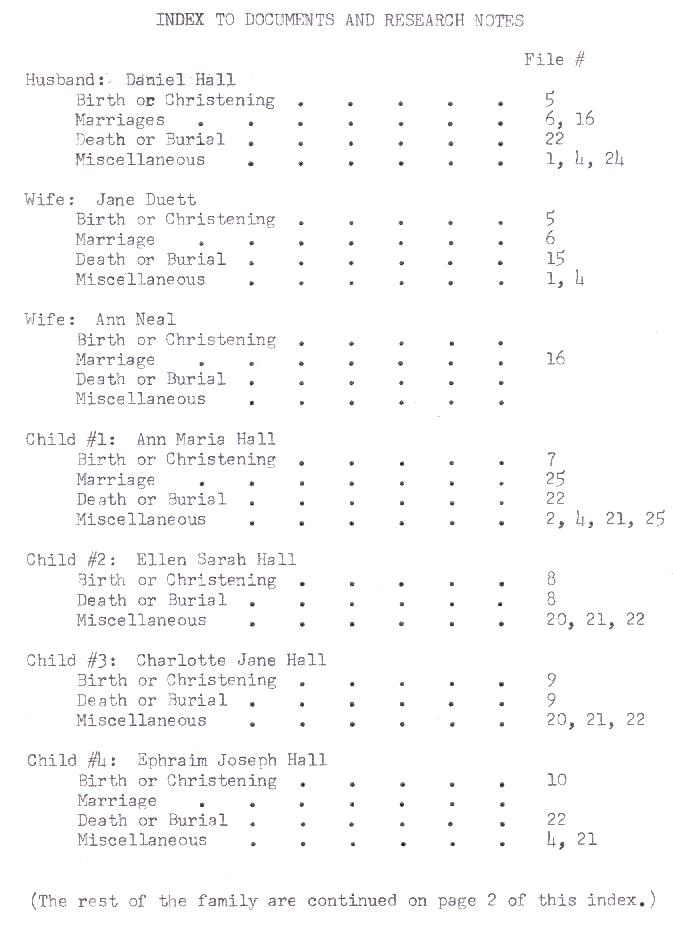After you have obtained your documents (either originals; photocopies; or extracts from books, microfilms, or interviews) it is time to file them in your Family Research Folder. If your handwriting is poor you may want to type them first.
Organizing research notes and documents
Step 1 – Place the pages in order and number them
If you have only one page of notes or one document, it becomes number 1 and each page added through further research receives the next consecutive number.
If you have several pages, place them in the order you wish and number them beginning with number 1 and continue until each page has a number. Each page added through further research receives the next consecutive number.
There may be some documents you don’t want to write on. These can be placed in plastic page protectors. Place a small piece of masking tape or a small label on the plastic page protector. Then write the page number on the tape or label. I will refer to such page numbers from here on as the file number.
Step 2 – Enter File Number on Research Log
Once the document has a file number attached to it, turn to the appropriate Research Log for each document or research note and fill in the column labeled “File #” with the number on the bottom of that document.
Step 3 – Decide what to search next
Make a note on your Research Logs as to where you plan to search next, if you have not already done so. Finally, place the numbered document page behind all the Research Logs and fasten them together.
Index to Notes and Documents
Eventually it will become necessary to create an index in order to retrieve information from your documents and research notes. When you reach this point, use the Family Research Folder with its documents and Research Logs to complete the index. Include the document (describing it as desired), its File Number and Log Number in the correct column.
Documents Belonging to More than One Family
As you continue your research and expand the number of Family Research Folders you have, you will notice that the documents for your direct ancestors (parents, grandparents, etc.) could go into two Family Research Folders — the one where they appear as parents on the family group record and the one where they appear as a child on the family group record. There are at least two ways of dealing with this situation:
- Photocopy duplicate copies of each document and place a copy in each of the relevant Family Research Folders.
- Place the documents in one of the Family Research Folders and cross-reference the other Family Research folder to the one that contains the document.